When citing the Afnan Library, be aware that the digital document (PDF) page number usually differs from the actual document’s page number. In order to link to the desired page simply append the digital document’s page number (as shown at the top of the viewing box) and the document’s page number (as shown on the document itself) to the URL (as shown in the address line).
For example:
http://www.afnanlibrary.org/inba_v056/, p. 10 (p. 7 of ms.) Or http://www.afnanlibrary.org/cheyne-reconciliation-of-races/, p. 65 (p. 44 of book) Or http://www.afnanlibrary.org/akhbar-amri-106-12-pp235-256w/, p. 11 (p. 8 of journal)
Step by step instructions:
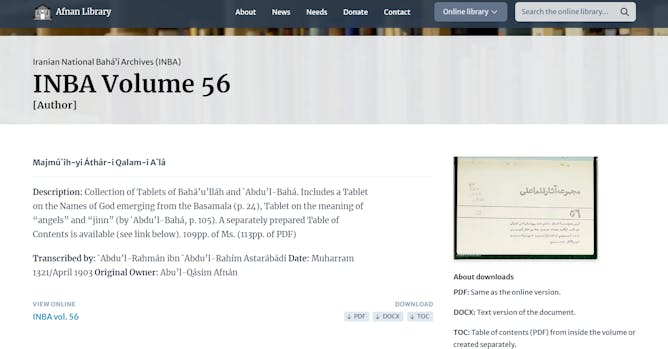
1. Go to the Webpage of the document you would like to cite – using the first example above, INBA volume 56:
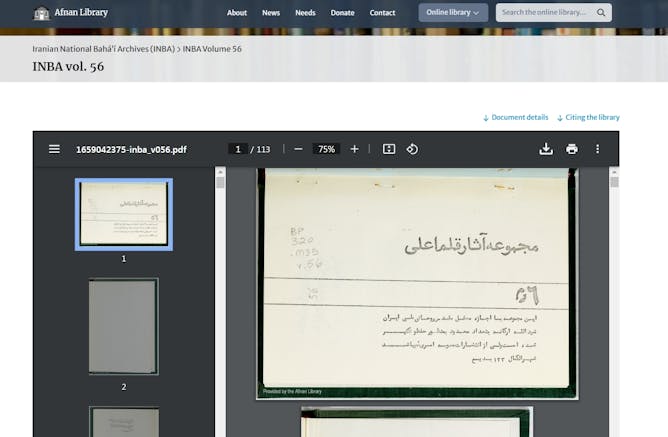
2. Click on the link below "View Online" that says "INBA vol. 56" and you get to the following page::
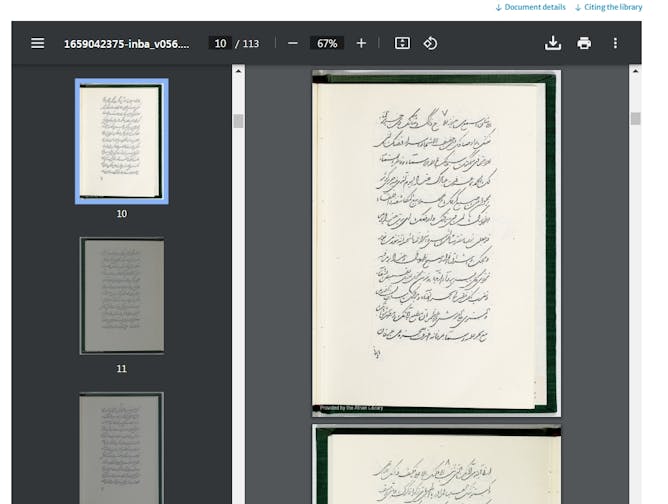
3. Find the page that you wish to cite in this document (here p. 10 of PDF, p. 7 of the manuscript):
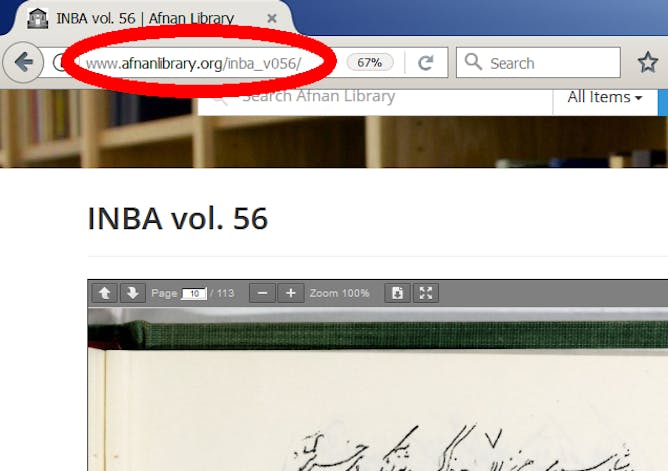
4. Copy URL from the address line (here http://www.afnanlibrary.org/inba_v056/)
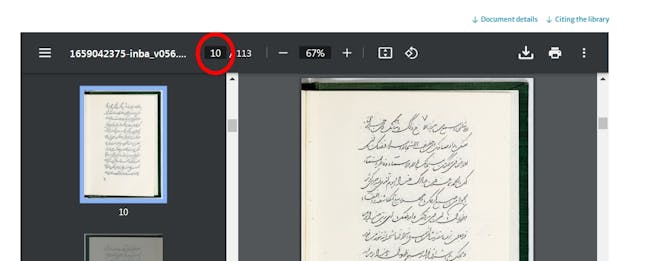
5. Copy page number of the PDF from top of the viewing box (here 10):
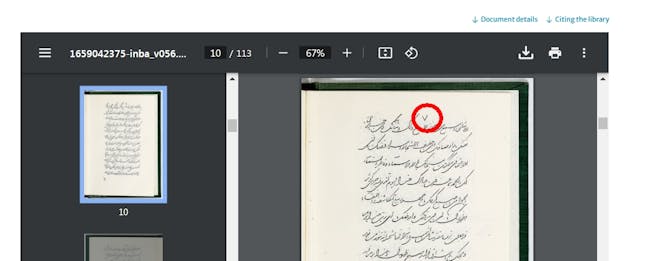
6. Copy page number of document (here 7):
7. From numbers 4,5 and 6 above, put together the URL, page number of PDF and page number of document thus:
http://www.afnanlibrary.org/inba_v056/, p. 10 (p. 7 of ms.)